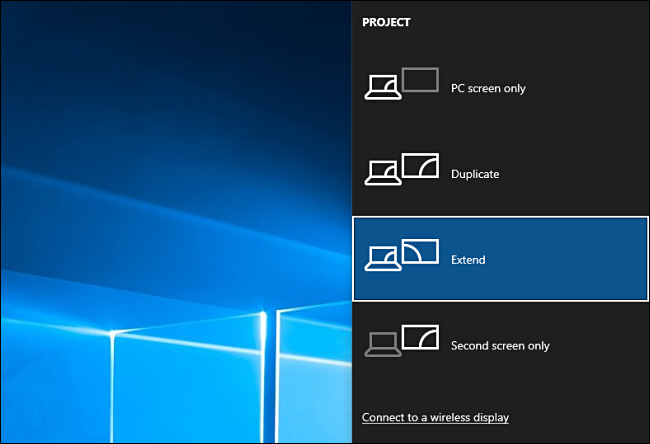When connecting to multiple screens, Windows defaults to either the previously used or by duplicating what is currently on the main PC screen.
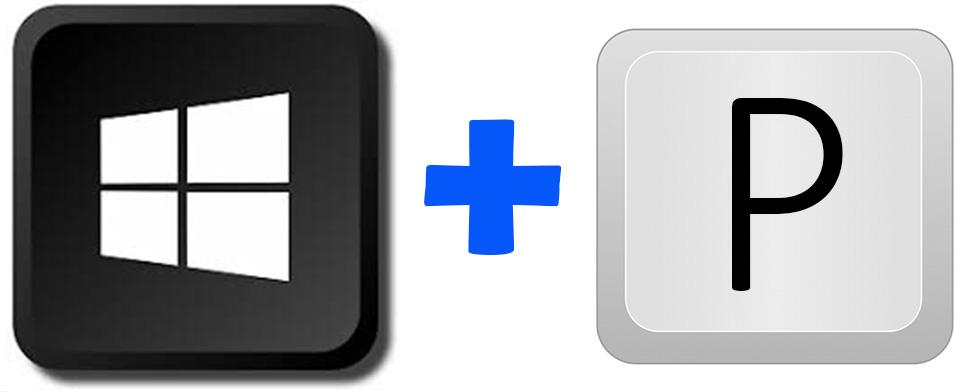
The easiest way to change this when using a secondary screen is by pressing “Windows Key + P” seen on the left.
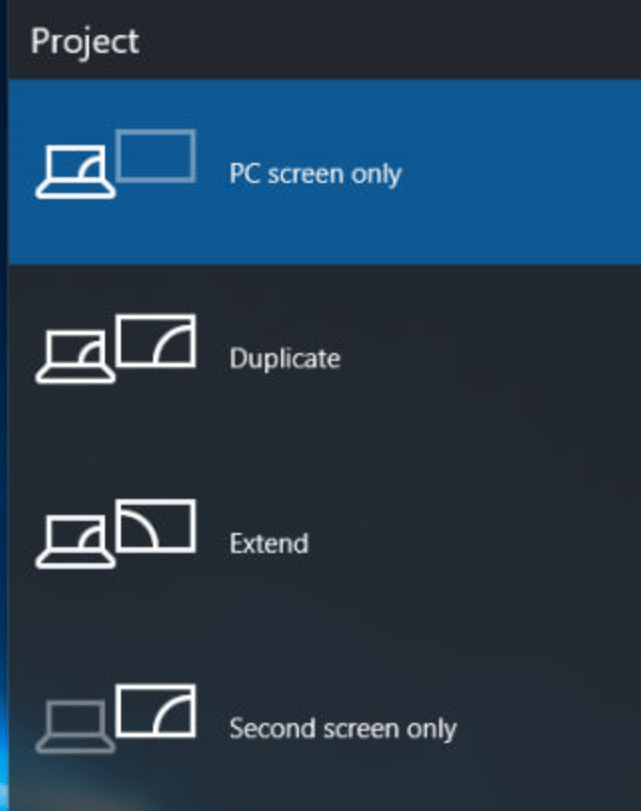
This will bring up the Windows project menu, allowing you to quickly switch between casting methods for ease when doing presentations or conferences.